반응형
Java에서 excel 파일을 읽을 때 대부분 apache-poi lib를 사용을 할 거예요 저도 poi를 사용하여 구현을 했어요.
compile group: 'org.apache.poi', name: 'poi', version: '4.1.2'
compile group: 'org.apache.poi', name: 'poi-ooxml', version: '4.1.2'4.1.2 버전을 사용을 했어요.
보통 2003,통합문서 2가지 버전들이 있는데 org.apache.poi.ss.usermodel.WorkbookFactory를 이용하면 포맷 구분 없이 읽을 수 있어요.
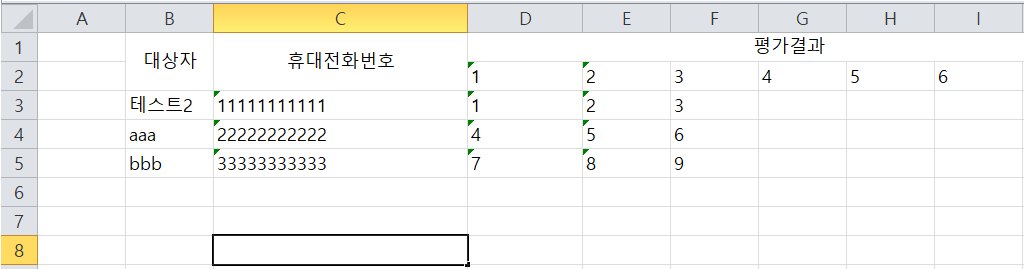
예를 들어 위 해당하는 문서를 읽을경우를 해볼게요.
//엑셀파일을 넣구 Wookbook를 생성합니다
Workbook workbook = WorkbookFactory.create(file1.getInputStream());
int rowindex = 0;
int cellindex = 0;
//시트 수 (첫번째에만 존재하므로 0을 준다)
//만약 각 시트를 읽기위해서는 FOR문을 한번더 돌려준다
Sheet sheet = workbook.getSheetAt(0);
//행의 수
int rows = sheet.getPhysicalNumberOfRows();
//3번째 row부터 읽기위해 rowindex는 2부터
for (rowindex = 2; rowindex < rows; rowindex++) {
//행을읽는다
Row row = sheet.getRow(rowindex);
//row값이 있으면
if (row != null) {
//B3부터 데이터 추출
//엑셀에 데이터 형식에 따라 get방식이 달르게 가져와야해요 전 전부 일반으로 설정을하고 가져오고 있어요
for (cellindex = 1; cellindex < row.getPhysicalNumberOfCells(); cellindex++) {
System.out.println(getStringValue(row.getCell(cellindex)));
}
}
}
public static String getStringValue(Cell cell) {
String rtnValue = "";
try {
rtnValue = cell.getStringCellValue();
} catch (IllegalStateException e) {
rtnValue = Integer.toString((int) cell.getNumericCellValue());
} catch (NullPointerException e) {
rtnValue = "";
}
return rtnValue;
}cell이 늘어남에 따라 row.getCell(1) 2,3,4.... 이렇게 계속할 수 없어 for문을 사용했어요.
그럼 B3~F3까지 데이터를 와서 sysout으로 출력을 하고 있어요. 엑셀에 데이터 방식에 따라 cell처리 방식들이 다른데 저는 전부 텍스트 형식으로 지정하고 업로드를 했어요
반응형
'개발 > Java' 카테고리의 다른 글
| Spring @Async(비동기 Method) 사용하기 (0) | 2021.03.18 |
|---|---|
| 이클립스 Formatter off (0) | 2021.02.16 |
| Java 단방향,양방향 암호화 (1) | 2021.01.25 |
| Spring RestTemplate Converter오류 (0) | 2021.01.14 |
| List 중복 제거 및 List 정렬(Collections.sort) (1) | 2021.01.04 |